The post [1.4.7] ForceGaming [Creative] [Survival] appeared first on Minecraft Forum | Minecraft Mods Maps Skins Textures Tools Downloads.
[1.4.7] ForceGaming [Creative] [Survival]
[1.4.7] [Factions] [PVP] [[Spleef] [Shops] Dedicated] Earthcraft PVP
INTRODUCTION
Earthcraft PVP is a server starting out and looking forward to get players and even full slots one day. Our main aspect is that WE deliver YOU a great atmosphere on Earthcraft PVP. The owner, maxi1123 aka Maxi, has much experience with Minecraft servers and hosting them. Please note that this server isn’t a server trashed with 50 + Plugins. We want to make the Gameplay as easy as possible.
You can suggest Plugins to the owner, maxi1123 aka Maxi, anytime you want!
Enjoy Your Stay!
RULES
We don’t want to spam our Players with rules, so we list the three most important ones here:
[1] No Hacking [2] No Spamming [3] No AdvertisingThe post [1.4.7] [Factions] [PVP] [[Spleef] [Shops] Dedicated] Earthcraft PVP appeared first on Minecraft Forum | Minecraft Mods Maps Skins Textures Tools Downloads.
[1.4.6] Hydra Hunger Games [Kits|Feast|World Border|Compass|More]
Additional Details
The post [1.4.6] Hydra Hunger Games [Kits|Feast|World Border|Compass|More] appeared first on Minecraft Forum | Minecraft Mods Maps Skins Textures Tools Downloads.
[1.4.7] One Block Survival Challenge Map Download
Typically Minecrafts map makers take a long time to focus on the aesthetics of the map. They really strive to create beautiful landscapes with dazzling structures and memorising scenery! But what If I told you there was a map that did not conform to these guidelines, but instead was there to tempt and challenge the player? The ‘One Block Survival’ map is completely unique in its design and is the first of its kind. It is a brilliant and reliant way of testing the true skill and knowledge of Minecraft player, but what exactly is it?
One Block Survival Challenge Map Main Features
- The player is spawned in a completely baron and empty world. The only thing which you are placed upon and around is one block of bedrock.
- If you fall from this block, you are dead. In front of you is a chest which contains items including: Ice, A bucket of lava and water, 26 blocks of dirt, 2 saplings, sugar cane, and one bone.
- The primary aim is so make it across the other cobblestone structure, where you will have some breathing room but challenges are also rewarded!
- Some of the more exciting challenges include: Grow a tree, Build a farm, Craft a bed, Make a giant mushroom and grow jungle trees.
One Block Survival Challenge Map Positives and Negatives
PROS: It is very rare in Minecraft that you strategically challenged. Everything you know about Minecraft will come in handy with this map, and you will need all of your wit and intelligence on hand to complete the set-out challenges. This map is fully updated to Minecraft 1.4.6 and is available to server multiple player and client single player.
CONS: Perhaps the only negative with this map is that is may indeed make you want to die.. You can imagine the frustration.
How to Install One Block Survival Challenge Map
- Simply download the latest and up to date version of this map.
- Drag the downloaded map folder into the ‘saves’ folder of your Minecraft.jar
The post [1.4.7] One Block Survival Challenge Map Download appeared first on Minecraft Forum | Minecraft Mods Maps Skins Textures Tools Downloads.
[1.4.7] [32x] After The Fallout Texture Pack Download
It’s September 15th. It’s been sixty years since the bombs fell, and now the survivors of the apocalypse walk the ash-covered streets and mourn for the millions of souls that perished in the blaze of each explosion. There’s nothing left now. Only death remains.
September: After The Fallout is a post-apocalyptic HD texture pack that gives a dark and dismal feel to the game. Every block has been re-textured with the apocalypse in mind, and the altered green shaded lightmap gives the world a grim atmosphere. Contrary to what the name implies, this pack is in no way related to the Fallout series, aside from a couple secret references.
Make sure to use MCPatcher before installing. After your Minecraft client is patched, just drag and drop the ZIP file into your texture packs folder. Enjoy!
![[1.4.7] [32x] After The Fallout Texture Pack Download 678cf After the fallout texture pack [1.4.7] [32x] After The Fallout Texture Pack Download](http://minecraft-forum.net/wp-content/uploads/2013/02/678cf__After-the-fallout-texture-pack.jpg)
![[1.4.7] [32x] After The Fallout Texture Pack Download 678cf After the fallout texture pack 1 [1.4.7] [32x] After The Fallout Texture Pack Download](http://minecraft-forum.net/wp-content/uploads/2013/02/678cf__After-the-fallout-texture-pack-1.jpg)
![[1.4.7] [32x] After The Fallout Texture Pack Download bebe3 After the fallout texture pack 2 [1.4.7] [32x] After The Fallout Texture Pack Download](http://minecraft-forum.net/wp-content/uploads/2013/02/bebe3__After-the-fallout-texture-pack-2.jpg)
![[1.4.7] [32x] After The Fallout Texture Pack Download bebe3 After the fallout texture pack 3 [1.4.7] [32x] After The Fallout Texture Pack Download](http://minecraft-forum.net/wp-content/uploads/2013/02/bebe3__After-the-fallout-texture-pack-3.jpg)
![[1.4.7] [32x] After The Fallout Texture Pack Download bebe3 After the fallout texture pack 4 [1.4.7] [32x] After The Fallout Texture Pack Download](http://minecraft-forum.net/wp-content/uploads/2013/02/bebe3__After-the-fallout-texture-pack-4.jpg)
![[1.4.7] [32x] After The Fallout Texture Pack Download 29e94 After the fallout texture pack 5 [1.4.7] [32x] After The Fallout Texture Pack Download](http://minecraft-forum.net/wp-content/uploads/2013/02/29e94__After-the-fallout-texture-pack-5.jpg)
![[1.4.7] [32x] After The Fallout Texture Pack Download 29e94 After the fallout texture pack 6 [1.4.7] [32x] After The Fallout Texture Pack Download](http://minecraft-forum.net/wp-content/uploads/2013/02/29e94__After-the-fallout-texture-pack-6.jpg)
How to Install After The Fallout Texture Pack for Minecraft
In order to use HD texture packs properly (32× and higher) you will need to either patch your Minecraft using MCPatcher or using OptiFine. Optifine is preferred as it includes all of the features of MCPatcher, and greatly increases game speeds and graphics settings. MCPatcher tends to be updated on the same day as Minecraft updates, so use it instead if you are in a hurry.
- 1.Download either MCPatcher or OptiFine. If you downloaded OptiFine, skip to step 3.
- 2.For MCPatcher: Run the mcpatcher-X.X.X.jar file and proceed to click “patch.”
- 3.For Optifine: Install OptiFine like any other mod – By opening minecraft.jar, and placing the .class files from Optifine’s zip file within.
[1.4.7] Divine Smoker – Water Pipe Mod Download
Have you ever wanted to enlarge your alchemy lab? Enjoy a moment of peace with friends? Or have wider array of magic effects at your disposal? Then this mod is for you! With Divine smoker mod you can craft water pipes and use them to smoke different ingredients to gain special powers. You can even smoke with magic potion instead of water to achieve more effects. But be careful not to smoke too much or combine drinking potions with smoking, or you will risk nausea and poisoning!
![[1.4.7] Divine Smoker – Water Pipe Mod Download c5939 Divine Smoker Water Pipe Mod 1 [1.4.7] Divine Smoker – Water Pipe Mod Download](http://minecraft-forum.net/wp-content/uploads/2013/02/c5939__Divine-Smoker-Water-Pipe-Mod-1.png)
Information:
- To smoke a pipe, you have to load it with water, tobacco ingredient and coal first. Then, you need to right click the water pipe with flint and steel.
- There are three slots in water pipe. The top is for coal. You can use both coal and charcoal. Middle one is for tobacco ingredient. See tobacco tab for all different tobaccos and their effects. The bottom one is for water. You can use either water bottle or magic potion. If you use potion, you gain the potion effect in addition to the tobacco effect. The potion effect will have better efficiency by one level, but the duration of the effect will be reduced by 1/3 (If you smoke using potion for speed I, duration 3:00, you will get speed II for 2:00).
- If you smoke while another effect is still active (you recently smoked or drinked magic potion), you will get hunger. If you continue smoking, the hunger will become worse. Then nausea will start. If you keep smoking, you will eventually go almost blind and get poisoned.
- Pipe requires solid block underneath. Each time you use the pipe, it turns to face you.
Tobaccos:
- Red apple – Add moveSpeed I for 120 seconds. If player already has moveSpeed, it prologs this effect by 60 seconds at the same level up to 10 minutes.
- Golden apple – Add moveSpeed I and jump II for 120 seconds. If player already has jump or moveSpeed prologs this effect by 60 seconds at the same level up to 10 minutes.
- Melon – Heal I
- Glistering melon – Heal II
- Carrot – Add damageBoost I for 180 seconds. If player already has damageBoost, it prologs this effect by 90 seconds at the same level up to 10 minutes.
- Golden carrot – Add damageBoost II for 180 seconds. If player already has damageBoost, it prologs this effect by 90 seconds at the same level up to 10 minutes.
- Cocoa beans – Add resistance I for 180 seconds. If player already has resistance, it prologs this effect by 90 seconds at the same level up to 10 minutes.
- Nether wart – Add resistance II for 180 seconds. If player already has resistance, it prologs this effect by 90 seconds at the same level up to 10 minutes.
- Blaze powder – Add fireResistance I for 120 seconds. If player already has fireResistance, it prologs this effect by 60 seconds at the same level up to 10 minutes.
- Magma cream – Add fireResistance I for 240 seconds. If player already has fireResistance, it prologs this effect by 120 seconds at the same level up to 10 minutes.
- Spider eye – Add waterBreathing I for 120 seconds. If player already has waterBreathing, it prologs this effect by 60 seconds at the same level up to 10 minutes.
- Fermented spider eye – Add waterBreathing I for 240 seconds. If player already has waterBreathing, it prologs this effect by 120 seconds at the same level up to 10 minutes.
- Glow stone dust – Add nightVision I for 240 seconds. If player already has nightVision, it prologs this effect by 120 seconds at the same level up to 10 minutes.
- Ghast tear – Add invisibility I for 180 seconds. If player already has waterBreathing, it prologs this effect by 90 seconds at the same level up to 10 minutes.
- Bone meal – Cures all potion effects currently active on player. Usefull as antidote.
- Redstone – Prolongs effect of all active potions.
Installation:
- Download and install Minecraft Forge
- Download Divine Smoker – Water Pipe Mod file
- Go to C:/Users/Yourusername/AppData/Roming/.minecraft/mods/ and paste the mod into this folder.
- Done
[1.4.7] [16x] Moray Texture Pack Download
Is it medieval? Is it Elizabethan? I see Viking! It’s everything you ever wanted! In ONE texture pack.
Texture packs involve a supreme effort of will!
![[1.4.7] [16x] Moray Texture Pack Download 0324c Moray texture pack [1.4.7] [16x] Moray Texture Pack Download](http://minecraft-forum.net/wp-content/uploads/2013/02/0324c__Moray-texture-pack.jpg)
![[1.4.7] [16x] Moray Texture Pack Download 0324c Moray texture pack 1 [1.4.7] [16x] Moray Texture Pack Download](http://minecraft-forum.net/wp-content/uploads/2013/02/0324c__Moray-texture-pack-1.jpg)
![[1.4.7] [16x] Moray Texture Pack Download ae36b Moray texture pack 2 [1.4.7] [16x] Moray Texture Pack Download](http://minecraft-forum.net/wp-content/uploads/2013/02/ae36b__Moray-texture-pack-2.jpg)
![[1.4.7] [16x] Moray Texture Pack Download ae36b Moray texture pack 3 [1.4.7] [16x] Moray Texture Pack Download](http://minecraft-forum.net/wp-content/uploads/2013/02/ae36b__Moray-texture-pack-3.jpg)
![[1.4.7] [16x] Moray Texture Pack Download ae36b Moray texture pack 4 [1.4.7] [16x] Moray Texture Pack Download](http://minecraft-forum.net/wp-content/uploads/2013/02/ae36b__Moray-texture-pack-4.jpg)
![[1.4.7] [16x] Moray Texture Pack Download de421 Moray texture pack 5 [1.4.7] [16x] Moray Texture Pack Download](http://minecraft-forum.net/wp-content/uploads/2013/02/de421__Moray-texture-pack-5.jpg)
![[1.4.7] [16x] Moray Texture Pack Download de421 Moray texture pack 6 [1.4.7] [16x] Moray Texture Pack Download](http://minecraft-forum.net/wp-content/uploads/2013/02/de421__Moray-texture-pack-6.jpg)
![[1.4.7] [16x] Moray Texture Pack Download 387f6 Moray texture pack 7 [1.4.7] [16x] Moray Texture Pack Download](http://minecraft-forum.net/wp-content/uploads/2013/02/387f6__Moray-texture-pack-7.jpg)
![[1.4.7] [16x] Moray Texture Pack Download 387f6 Moray texture pack 8 [1.4.7] [16x] Moray Texture Pack Download](http://minecraft-forum.net/wp-content/uploads/2013/02/387f6__Moray-texture-pack-8.jpg)
![[1.4.7] [16x] Moray Texture Pack Download 387f6 Moray texture pack 9 [1.4.7] [16x] Moray Texture Pack Download](http://minecraft-forum.net/wp-content/uploads/2013/02/387f6__Moray-texture-pack-9.jpg)
![[1.4.7] [16x] Moray Texture Pack Download f7191 Moray texture pack 10 [1.4.7] [16x] Moray Texture Pack Download](http://minecraft-forum.net/wp-content/uploads/2013/02/f7191__Moray-texture-pack-10.jpg)
![[1.4.7] [16x] Moray Texture Pack Download f7191 Moray texture pack 11 [1.4.7] [16x] Moray Texture Pack Download](http://minecraft-forum.net/wp-content/uploads/2013/02/f7191__Moray-texture-pack-11.jpg)
![[1.4.7] [16x] Moray Texture Pack Download 6321d Moray texture pack 12 [1.4.7] [16x] Moray Texture Pack Download](http://minecraft-forum.net/wp-content/uploads/2013/02/6321d__Moray-texture-pack-12.jpg)
![[1.4.7] [16x] Moray Texture Pack Download 6321d Moray texture pack 13 [1.4.7] [16x] Moray Texture Pack Download](http://minecraft-forum.net/wp-content/uploads/2013/02/6321d__Moray-texture-pack-13.jpg)
![[1.4.7] [16x] Moray Texture Pack Download 6321d Moray texture pack 14 [1.4.7] [16x] Moray Texture Pack Download](http://minecraft-forum.net/wp-content/uploads/2013/02/6321d__Moray-texture-pack-14.jpg)
![[1.4.7] [16x] Moray Texture Pack Download 20c85 a49da3433e79685a28abad8357a1017ec37b97dc8fef618b273e1f8904a34f4d4g [1.4.7] [16x] Moray Texture Pack Download](http://minecraft-forum.net/wp-content/uploads/2013/02/20c85__a49da3433e79685a28abad8357a1017ec37b97dc8fef618b273e1f8904a34f4d4g.jpg)
Redstone lantern
![[1.4.7] [16x] Moray Texture Pack Download 20c85 fc8ebd99c246a2c4c89df0646dd4dc878ee2969e79a61a2bd233f04ec5e02f6e4g [1.4.7] [16x] Moray Texture Pack Download](http://minecraft-forum.net/wp-content/uploads/2013/02/20c85__fc8ebd99c246a2c4c89df0646dd4dc878ee2969e79a61a2bd233f04ec5e02f6e4g.jpg)
How to Install Moray Texture Pack for Minecraft
In order to use HD texture packs properly (32× and higher) you will need to either patch your Minecraft using MCPatcher or using OptiFine. Optifine is preferred as it includes all of the features of MCPatcher, and greatly increases game speeds and graphics settings. MCPatcher tends to be updated on the same day as Minecraft updates, so use it instead if you are in a hurry.
- 1.Download either MCPatcher or OptiFine. If you downloaded OptiFine, skip to step 3.
- 2.For MCPatcher: Run the mcpatcher-X.X.X.jar file and proceed to click “patch.”
- 3.For Optifine: Install OptiFine like any other mod – By opening minecraft.jar, and placing the .class files from Optifine’s zip file within.
[1.4.7] Rpg Inventory Mod Download
A new Inventory: Got two additional buttons ! You can either close the main screen or Open your Rpg Inventory !
6 new Slots: (Jewelry) Necklace, Shield, Rings, a Cape and Gloves.
- Jewelry comes in many different forms and effects.
- Gold Jewelry : Speed an JumpBoost (active effect)
- Diamond Jewelry: Healing (passive effect)
- Lapis Lazuli Jewelry : Damage boost (active) and ‘Weapon Regen’ (passive)
- Emerald Jewelry : various Buffs
(active : Potion effects : visible. passive : effects work on the background and cant be seen like potion effects)
Note: adding an emerald ring to the left ring slot of the Rpg Inventory will result in no effects, as the ring tends to make the other items bug or unfunctional.
Recipes:BERSERKER
- Claymore : with full set, right click to obtain a powerfull boost that you can use to attack with your claymore
- Rage Breaker : Berserker’s can not stand losing … Unleash your rage when health is below 2 hearts (or 2 hunger) by rightclicking the weapon.
- Still full health ? The rage breaker has a massive KnockBack damage on mobs when you where the full armor set !
MAGE
- Soul Sphere : Attack mobs, and randomly set them on fire, or lunch them up in the air, attack them with 2 extra hearts of damage !
- Right Clicking the Item… Is a mystery to most people. You should read the” Wizard’s Knwoledge : Volume 1 ” (included in this mod). Mages and Wizardry is not only about swinging your stick and casting spells. With magic, great responsability and wisdom comes. If you can understand what is written in the book, you will are worthy to be called a mage !
ARCHER
- Bow: can only be fired when wearing full Archer armor. Has less uses then a normal bow, but :
- Garantee always critical hit
- Less charge time
- No arrows have to be present in your inventory
- Knockback
- Sets mobs on fire
- High damage
Installation:
- Download and install Minecraft Forge
- Download Rpg Inventory Mod zip file
- Drop inside the “mods” folder (can be found inside .minecraft folder.) (to find this folder, press ‘windows’+R, and enter %appdata% in the screen that just popped up. Hit enter. ” .minecraft ” should be one of the first folders)
- Done
[1.4.7] [16x] Simsy Texture Pack Download
![[1.4.7] [16x] Simsy Texture Pack Download 3b9be Simsy texture pack [1.4.7] [16x] Simsy Texture Pack Download](http://minecraft-forum.net/wp-content/uploads/2013/02/3b9be__Simsy-texture-pack.jpg)
![[1.4.7] [16x] Simsy Texture Pack Download 3b9be Simsy texture pack 1 [1.4.7] [16x] Simsy Texture Pack Download](http://minecraft-forum.net/wp-content/uploads/2013/02/3b9be__Simsy-texture-pack-1.jpg)
![[1.4.7] [16x] Simsy Texture Pack Download 3b9be Simsy texture pack 2 [1.4.7] [16x] Simsy Texture Pack Download](http://minecraft-forum.net/wp-content/uploads/2013/02/3b9be__Simsy-texture-pack-2.jpg)
![[1.4.7] [16x] Simsy Texture Pack Download 08fd9 Simsy texture pack 3 [1.4.7] [16x] Simsy Texture Pack Download](http://minecraft-forum.net/wp-content/uploads/2013/02/08fd9__Simsy-texture-pack-3.jpg)
![[1.4.7] [16x] Simsy Texture Pack Download 08fd9 Simsy texture pack 4 [1.4.7] [16x] Simsy Texture Pack Download](http://minecraft-forum.net/wp-content/uploads/2013/02/08fd9__Simsy-texture-pack-4.jpg)
![[1.4.7] [16x] Simsy Texture Pack Download e0928 Simsy texture pack 5 [1.4.7] [16x] Simsy Texture Pack Download](http://minecraft-forum.net/wp-content/uploads/2013/02/e0928__Simsy-texture-pack-5.jpg)
![[1.4.7] [16x] Simsy Texture Pack Download e0928 Simsy texture pack 6 [1.4.7] [16x] Simsy Texture Pack Download](http://minecraft-forum.net/wp-content/uploads/2013/02/e0928__Simsy-texture-pack-6.jpg)
How to install Simsy Texture Pack for Minecraft
- 1.Download a texture pack in a ZIP file format, do not unzip. If you created your own textures, you need to ZIP them. For in-depth instructions on obtaining the files to make your own custom texture pack go to Tutorials/Custom Texture Packs.
- 2.Run Minecraft. If you already have Minecraft running, make sure you save and quit the world: you need to be in the main menu to continue (If you have Optifine, you can go to Options > Video Settings while in-game).
- 3.Click Texture Packs button.
- 4.Click Open Texture Pack Folder button; this will open the folder where Minecraft stores all texture packs. If nothing happens, you need to find the folder manually. Depending on your operating system it is:
- Windows: %AppData%\.minecraft\texturepacks
- Linux: ~/.minecraft/texturepacks (This folder may be hidden in the Home Folder)
- Mac OS X: ~/Library/Application Support/minecraft/texturepacks (This folder may be hidden)
- 5.Do not close Minecraft. Place the texture pack (ZIP file) in the opened folder, do not unzip.
- 6.In a few seconds the texture pack will appear in Minecraft. Select it (may take a few seconds for high-resolution packs), and click Done. The texture pack is now applied, you may now load your world and see the difference.
[1.4.7] CJB X-Ray Mod Download
This mod will show you all the blocks you want in the world. Simply head over to the CJB Option menu and there you can you can mark the blocks red which you don’t wanna see. Press the X-Ray key and voila you now will see all the blocks you want. There is also a Cave and nightvision option for you to use.
Controls:
- NUMPAD 1: X-Ray view
- NUMPAD 2: Cave View
- NUMPAD 3: Nightvision View
Installation:
- Make sure you have Minecraft Forge installed and CJB API. Place CJB XRay.zip inside the mods folder. Place the CJB XRay Core.zip in the same folder where Forge is installed.
[1.4.7] [16x] Luky’s Antiquity Texture Pack Download
![[1.4.7] [16x] Luky’s Antiquity Texture Pack Download 57b4d Lukys antiquity texture pack [1.4.7] [16x] Luky’s Antiquity Texture Pack Download](http://minecraft-forum.net/wp-content/uploads/2013/02/57b4d__Lukys-antiquity-texture-pack.jpg)
![[1.4.7] [16x] Luky’s Antiquity Texture Pack Download 57b4d Lukys antiquity texture pack 1 [1.4.7] [16x] Luky’s Antiquity Texture Pack Download](http://minecraft-forum.net/wp-content/uploads/2013/02/57b4d__Lukys-antiquity-texture-pack-1.jpg)
![[1.4.7] [16x] Luky’s Antiquity Texture Pack Download 57b4d Lukys antiquity texture pack 2 [1.4.7] [16x] Luky’s Antiquity Texture Pack Download](http://minecraft-forum.net/wp-content/uploads/2013/02/57b4d__Lukys-antiquity-texture-pack-2.jpg)
![[1.4.7] [16x] Luky’s Antiquity Texture Pack Download 4681c Lukys antiquity texture pack 3 [1.4.7] [16x] Luky’s Antiquity Texture Pack Download](http://minecraft-forum.net/wp-content/uploads/2013/02/4681c__Lukys-antiquity-texture-pack-3.jpg)
How to install Luky’s Antiquity Texture Pack for Minecraft
- 1.Download a texture pack in a ZIP file format, do not unzip. If you created your own textures, you need to ZIP them. For in-depth instructions on obtaining the files to make your own custom texture pack go to Tutorials/Custom Texture Packs.
- 2.Run Minecraft. If you already have Minecraft running, make sure you save and quit the world: you need to be in the main menu to continue (If you have Optifine, you can go to Options > Video Settings while in-game).
- 3.Click Texture Packs button.
- 4.Click Open Texture Pack Folder button; this will open the folder where Minecraft stores all texture packs. If nothing happens, you need to find the folder manually. Depending on your operating system it is:
- Windows: %AppData%\.minecraft\texturepacks
- Linux: ~/.minecraft/texturepacks (This folder may be hidden in the Home Folder)
- Mac OS X: ~/Library/Application Support/minecraft/texturepacks (This folder may be hidden)
- 5.Do not close Minecraft. Place the texture pack (ZIP file) in the opened folder, do not unzip.
- 6.In a few seconds the texture pack will appear in Minecraft. Select it (may take a few seconds for high-resolution packs), and click Done. The texture pack is now applied, you may now load your world and see the difference.
[1.4.7] RikMuld’s Camping Mod Download
Are you constantly out adventuring and gathering resources and finding yourself in sticky situation, one where digging a hole in the earth is sometimes the only option to survive? To me that seems rather silly, burying yourself alive when darkness falls over your Minecraft world! Perhaps you would like a better option, a portable home of sorts much like you would in real life, by using camping gear! RikMuld’s Camping Mods are a variety of smaller mods that all introduce some type of camping based equipment at your disposal. You can create fires in the middle of your campground, giving you a place to cook the new food item, marshmallows! You can feel just like you were really camping, roasting these around a fire! You can even color tents, find spawned in campsites with new mobs and even includes new achievements!
Are you sick of building a house randomly in some desolate location, digging yourself into the ground even? Would you like to have some easy to pack and store camping items? Then you should install this mod right away!
RikMuld’s Camping Mods Main Features
- Adds portable style campfires!
- Livable tents for quick sleeping and survival!
- Generate natural camp sites and even a brand new mob!
How to Install RikMuld’s Camping Mods
- Download and install the newest version of Forge
- Go to Start Menu, type in %appdata% and search for .minecraft
- Navigate to your .minecraft folder and locate Mods
- Download this mod and place into Mod folder
- You will also need to install one (or all) of the following
- Campfire, Camp Site and Tent
- Install the same as the Camping Core
- Run minecraft and you are ready to play
- Recipe can be found here
[1.4.7] Zombie Boss Mod Download
This mod is in it’s early stages and may have bugs, if you find any be sure to leave a comment for me and others to know about. This mod adds a giant zombie boss fight, a crafting recipe for a zombie skull, new gem, and a new tool set.
![[1.4.7] Zombie Boss Mod Download d3440 Zombie Boss Mod 1 [1.4.7] Zombie Boss Mod Download](http://minecraft-forum.net/wp-content/uploads/2013/02/d3440__Zombie-Boss-Mod-1.png)
Installation:
- Download and install Modloader
- Download Zombie Boss Mod
- Drag and drop files from “Zombie Boss Mod” into “Minecraft.jar”
- Delete META-INF file
- Close “Minecraft.jar” and run minecraft!
Space Shuttle and Base Map Download





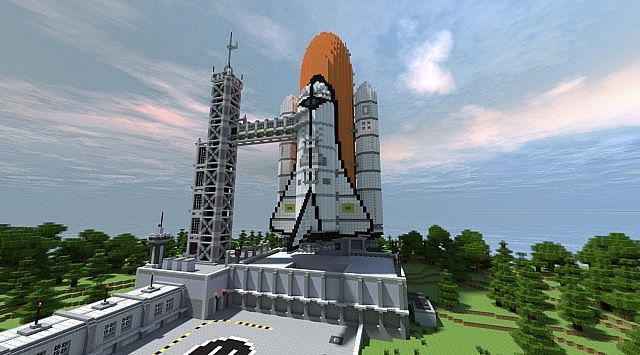
Gameplay: It’s a small “artful” experience. Inteded to be a segment out of many.
[1.4.7] BrewCraft Mod Download
It is about stills and moonshine and brewing. To summarize this mod up, basically it adds some stuff that you can craft into other stuff to make moonshine, anyways lets get on with it. They work for both client and server
Installation:
- Download and install Minecraft Forge
- Download BrewCraft Mod zip file
- Put BrewCraft Mod zip file into your /.minecraft/mods folder. Do not unzip it.
- Done
[1.4.7] DarknessCraft Mod Download
It adds lots of things from biomes to mobs. DarknessCraft is a single player mod
Installation:
- Download and install Modloader
- Download DarknessCraft Mod
- Drag and drop files from “DarknessCraft Mod” into “Minecraft.jar”
- Delete META-INF file
- Close “Minecraft.jar” and run minecraft!
[1.4.7] Masks Mod Download
What the Mod has right now:
- Some of the hostile mobs masks
- Creeper Gem and Mask
- Skeleton Gem and Mask
- Spider Gem and Mask
- Zombie Gem and Mask
- Enderman Gem and Mask
- Blaze Gem and Mask(adds fire resistance)
- Sheep Gem and Mask
- Cow Gem and Mask
- Pig Gem and Mask
- Squid Gem and Mask(ability to breathe underwater)
- Herobrine Gem and Mask
- Ghast Gem and Mask
- Girl Gem and Mask
- Nothc Gem and Mask
Installation:
- Download and install Modloader
- Download The Mask Mod
- Open minecraft and force update to get a clean minecraft.jar
- Close minecraft
- Press start and type %appdata%
- /Roaming/.minecraft/bin/ and now open minecraft.jar with winrar or 7zip
- Delete the META-inf folder
- Open ModLoader.zip and Mask Mod.zip
- Drag all the things in ModLoader to minecraft.jar
- Do the same with the Mask Mod including the folders
- Enjoy
Assassin’s Creed Revelations Constantinople Map Download
Assassin’s Creed Revelations Constantinople is an adventure/pakour map with many things to do. Your main objective is to find the 3 Masyaf keys, which are located in treasure rooms at the end of difficult parkour courses
Many other things to do include:
- Collect the 20 feathers
- Collect the 7 sets of amour
- Climb all the towers in Constantinople
- Reach the highest point of the city
- Visit all the iconic buildings (eg. Grand Bazaar, Galata Tower, Haigia Sophia etc.)
- Use the Fast Travel system
- Find the hidden Assassin’s Guild











Installation:
- 1. Download and Extract file
- 2. Place “Constantinople” folder into your minecraft “saves” folder
(%appdata%/.minecraft/saves)
Creative http://www.mediafire.com/?b9dxr95b46rb28s
Survival http://www.mediafire.com/?ztcbagfka2p6oj1
[1.4.7] Yay Toast Texture Pack Download
Do you like toast? Are you a happy person who loves adventure? Are you addicted to the internet and to MInecraft? If your answer is yes to any of these questions, that means the texture pack was made just for you. Тhe texture pack gives a happy atmosphere into the game and changes a lot of object to resemble a modern internet meme world, including many smile and emoticons that we use everyday.
![[1.4.7] Yay Toast Texture Pack Download 601x315xYay Toast Texture Pack 2.jpg.pagespeed.ic.6zoxVdLe1c [1.4.7] Yay Toast Texture Pack Download](http://1-ps.googleusercontent.com/x/www.minecraftdl.com/c427050.r50.cf1.rackcdn.com/wp-content/uploads/2013/01/601x315xYay-Toast-Texture-Pack-2.jpg.pagespeed.ic.6zoxVdLe1c.jpg)
![[1.4.7] Yay Toast Texture Pack Download 601x315xYay Toast Texture Pack 5.jpg.pagespeed.ic.hlD tl9aH6 [1.4.7] Yay Toast Texture Pack Download](http://1-ps.googleusercontent.com/x/www.minecraftdl.com/c427050.r50.cf1.rackcdn.com/wp-content/uploads/2013/01/601x315xYay-Toast-Texture-Pack-5.jpg.pagespeed.ic.hlD-tl9aH6.jpg)
![[1.4.7] Yay Toast Texture Pack Download 601x337xYay Toast Texture Pack 7.jpg.pagespeed.ic.yJcxw MCpj [1.4.7] Yay Toast Texture Pack Download](http://1-ps.googleusercontent.com/x/www.minecraftdl.com/c427050.r50.cf1.rackcdn.com/wp-content/uploads/2013/01/601x337xYay-Toast-Texture-Pack-7.jpg.pagespeed.ic.yJcxw-MCpj.jpg)
![[1.4.7] Yay Toast Texture Pack Download 601x315xYay Toast Texture Pack.jpg.pagespeed.ic.avOxbESVDA [1.4.7] Yay Toast Texture Pack Download](http://1-ps.googleusercontent.com/x/www.minecraftdl.com/c427050.r50.cf1.rackcdn.com/wp-content/uploads/2013/01/601x315xYay-Toast-Texture-Pack.jpg.pagespeed.ic.avOxbESVDA.jpg)
Silly character faces, hilarious paintings and flying bananas are the key part of this texture pack, nothing like this has been ever made before. Now you will see happy faces everywhere you go. The Yay Toast Texture Pack is surely not for every day use, but is a great alternative to texture packs which you use everyday. It will uplift your mood and make your play through much more fun and exciting. The texture pack generates an explosion of imagination and can lead to being inspired into creating new things. Kids will love this texture pack.
Yay Toast Texture Pack Main Features
The texture pack features emoticons and doodles in most of its blocks, which passes on the atmosphere of happiness and can bring you back to childhood memories, if you are an older user. One of the best things in this texture pack is the Happy sun, that will make you smile every time you look up to the sky.
Yay Toast Texture Pack Changelogs
- No more particles which don’t show up
- A massive remake of the armor, it is now much more happier
![[1.4.7] Yay Toast Texture Pack Download icon biggrin [1.4.7] Yay Toast Texture Pack Download]()
How to Install Yay Toast Texture Pack
- Download the Yay Toast Texture Pack
- Don’t Extract it, keep it in a .zip format
- Find your texture pack folder, in the root folder of Minecraft
- Copy the .zip file into that folder
- Enjoy!
Kingdom of Verona Map Download
Are you a fan of the medieval times and you like the life that the people live? Or you just enjoy playing in a medieval town? Kingdom of Verona Map is the map you are looking for then. The map itself is a large medieval city with a castle in the middle and small villages surrounding it and spreading on a vast terrain.
Small mining villages, southern desert villages and many secret places is what awaits you in this map. Unique designs and many challenges and treasures to find and accomplish. Fascinating as it gets, the amazing thing about this map, is that the creator has nearly done everything by hand. Everything except the village houses, which he used as schematics downloaded from other players. This shows how much dedication and hard work he put into this map, and it was totally worth it.



The Kingdom of Verona map Main Features.
- Everything in the map was created by hand, except for the village houses, their schematics were borrowed from other players.
- There is a huge castle in the map, which is the center of the city. Many treasures may be found in the castle an the castle walls. The coordinates for the castle are: X-185, Y-64, Z-56.
- Many different types of structures, e.g mining villages and caves full of adventures and dangers.
The Kingdom of Verona Map Version 2 Changelogs
- Self made palm trees added to the game
- The Main hall of the castle now has furniture!
- A cliff side village, with furnished houses has been added.
- A mining town, that has never been seen before
- A huge river now flows in the kingdom
- Improvements to many parts of the kingdom have been made.
How to Install The Kingdom of Verona Map
- Locate your “saves” folder in the root folder of Minecraft.
- Download this map and copy the file into the “saves” folder
- Enjoy!
![[1.4.7] One Block Survival Challenge Map Download 601x338xOne Block Survival Challenge Map 1.jpg.pagespeed.ic.YzuyGF9LNj [1.4.7] One Block Survival Challenge Map Download](http://1-ps.googleusercontent.com/x/www.minecraftdl.com/c427050.r50.cf1.rackcdn.com/wp-content/uploads/2012/12/601x338xOne-Block-Survival-Challenge-Map-1.jpg.pagespeed.ic.YzuyGF9LNj.jpg)
![[1.4.7] One Block Survival Challenge Map Download 601x338xOne Block Survival Challenge Map.jpg.pagespeed.ic.t3Rn5nbJEk [1.4.7] One Block Survival Challenge Map Download](http://1-ps.googleusercontent.com/x/www.minecraftdl.com/c427050.r50.cf1.rackcdn.com/wp-content/uploads/2012/12/601x338xOne-Block-Survival-Challenge-Map.jpg.pagespeed.ic.t3Rn5nbJEk.jpg)