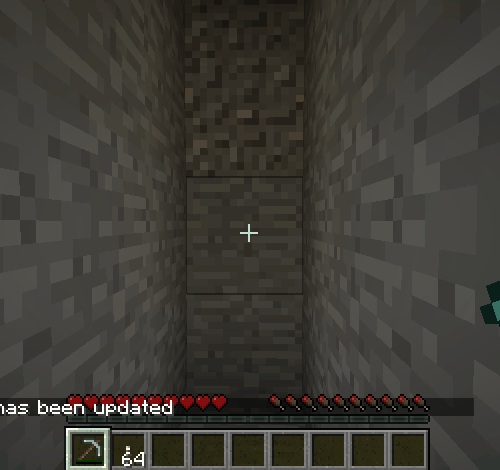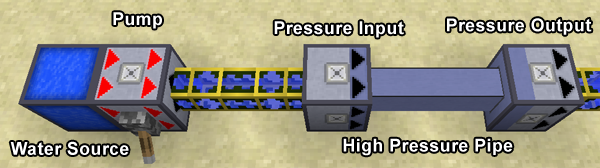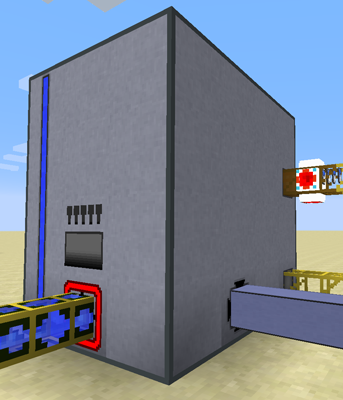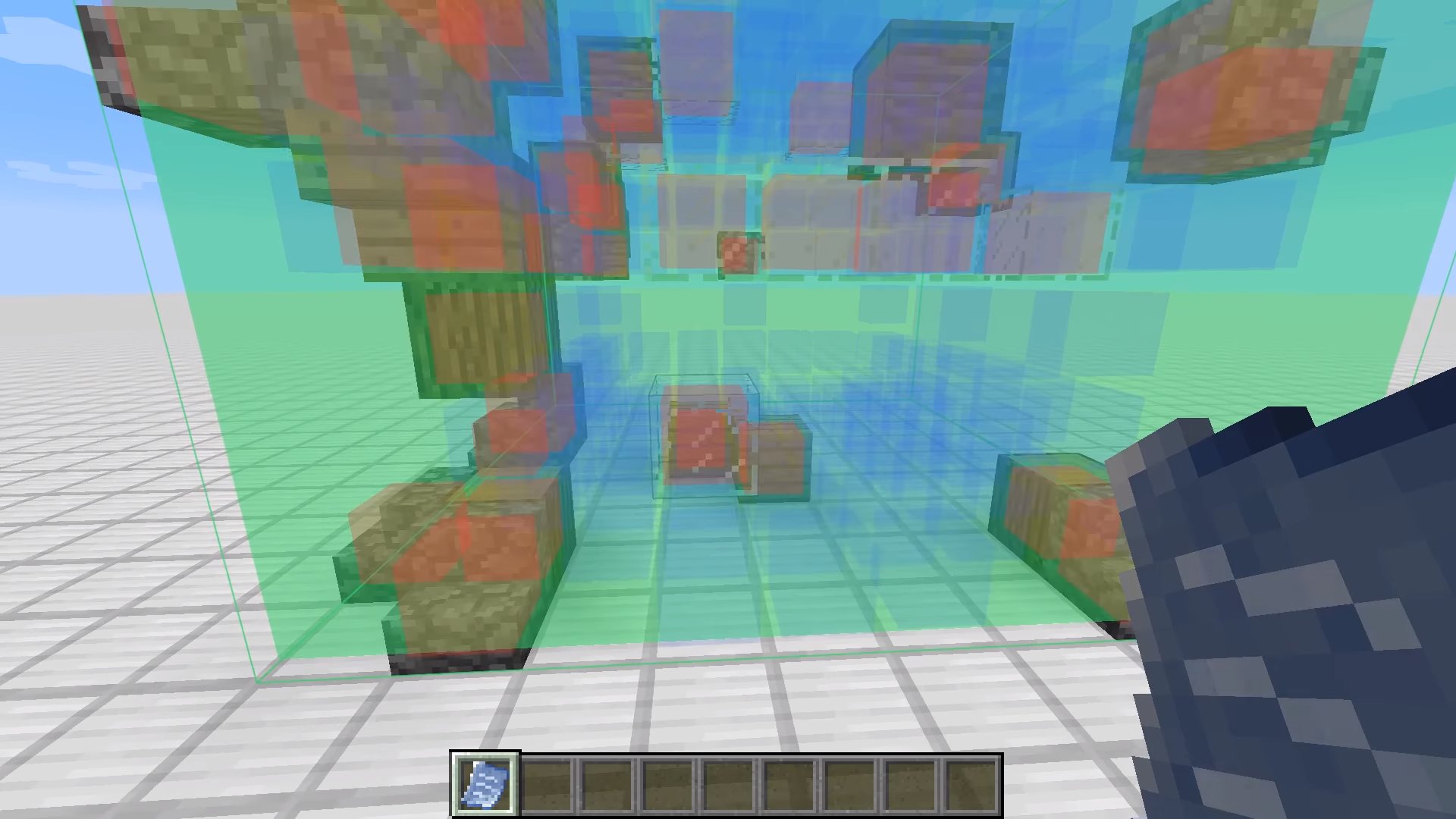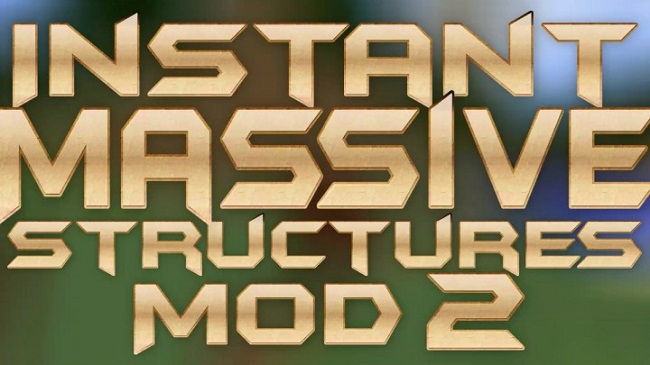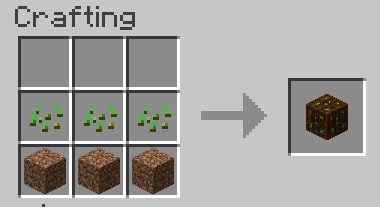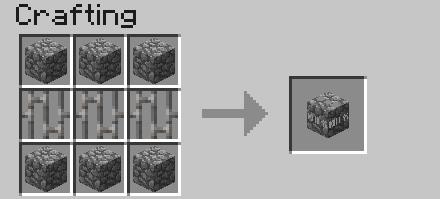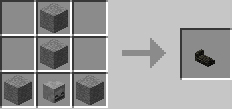Doggy Talents Mod is able to set your dogs to docile so that they are not attacking anything. As a matter of fact, this mod is made for anyone have a dog or just like dogs. You can switch their attack setting by right clicking on them with a sign.

Features:
- 19 unique talents you can give your dog
- Dog leveling system
- Play fetch with your dog
- Care for your dog with beds, food bowls etc
- Track your dogs with radio collars on a radar
- Upgraded AI from the wolf
- New hunger system, don’t worry about your dog dying unnecessary
- Much more, check out the mod yourself!
First You will need to tame a Vanilla wolf.

Then right click on the wolf with a training treat. And he will become a dog.

To make sure he is right click on him with s stick and it will come up with the Dogs Gui, where you can rename your dog and add talents to him.

As you see now there are less talents (At the moment more coming soon) that the original mod. You can now rename him and a label will appearer on the dog.
To level up your dog simple right click agian with a training treat. For every level you dog goes up you dog gets 1 point to spend on talents.

Once you dog reachs level 20 you will have to use Super treats then once it reachs level 40 you will have to use Master treats. This will take you dog to level 60. After that you can use Dire treats to up his dire level. Once his dire level reachs level 30 he will get more health and attack strenght and will have ender portal particles around him.

Documentation:
You first task would be to create a training treat and feed it to one of your tamed wolfs. In doing so your wolf has now become a dog: a much more playful and useful friend to have at your side. If you are unsure whether you now have a dog or think I am misleading you right click your dog with a plain old vanilla stick. BAMM there you have it, the gui where you can edit details, give talents, change your dogs name etc. It looks like this…

You can increase the level of a talent to level 5 but as you go up the level costs more points. Thought usually if you get a talent to level 5 your dog will get an extra special ability’s. As you it gets more expensive as the level gets higher, so to level up from 1 to 2 it costs 1 point, from level 3 to 4 it costs 3 points.Now how do you get these points? Well there are 4 tiers of treats, they are…

Training Treat (Can take the dog up to level 20)! Super Treat (Can take the dog to level 40)! Master Treat (Can take the dog to level 60) ! Dire Treat which adds to the dire level. And once the dog reaches dire level 30 he is an ultimate dog!
Every time you level your dog up he gets 1 more point to spend on skills, your dog starts off with 15 skill points which is enough to get 1 skill to level 5 (1 + 2 + 3 + 4 + 5 = 15).
The Talents:
There are currently 19 different talents you can give to your dog they are…
- BlackPelt: Improves critical hit rate, which increases damage by 50%.
- GuardDog: Increases the chance that your dog will completely block a physical attack.
- HunterDog: Every level grants a 10% chance to make anything your dog kills drop its loot twice. Level 5 grants an extra 10%, bringing it up to a 60% chance.
- HellHound: Lets your dog set things on fire with its attacks. The higher the level, the longer the fire lasts. Level 5 grants your dog immunity to all fire damage.
- PackPuppy: Each level gives your dog 3 inventory slots in its PackPuppy GUI. To open the GUI right click on your dog with a plank in hand! At level 5, your dog will also automatically pick up any nearby items if it has space in its inventory.
- PillowPaw: Every level lets your dog fall 3 more blocks before it starts taking damage. Mastering this skill makes your dog completely immune to fall damage, and also capable of floating/gliding when it jumps.
- ShepherdDogs: Put some wheat in your hand, and any trained ShepherdDogs will immediately rustle up some nearby livestock and carry them for you, making it easier to transport livestock long distances. This is quite tiring though, and costs a lot of nourishment (the cost is reduced with higher levels in the skill). To have your dog drop the animal, simply right-click on the dog.
- CreeperSweeper: A dog with this skill can smell creepers in the area, and if your dog isn’t sitting, it will growl to warn you. The range at which your dog can detect creepers increases by 6 blocks per level, and mastering this skill will make your dog capable of attacking creepers. Your dog will reset the creeper’s detonation timer with each attack.
- DoggyDash: Increases your dog’s movement speed while chasing a target. Every level grants a 12% increase, and mastering it grants an additional 15% increase.
- FisherDog: Whenever your dog enters the water, it may catch a fish, which it will give to you when it shakes itself dry. The chance of catching a fish increases with level, and any points in HellHound may cause the fish to be pre-cooked. Mastering this skill lets your dog breathe underwater.
- HappyEater: Increases the NP your dog gets from food items by 10% per level. In addition, level 3 lets your dog eat rotten flesh, and level 5 lets your dog eat fish.
- BedFinder: While a dog with this skill is on your head, your bed will be highlighted in a black outline. To get the dog on you head right click on him with a bone in hand. The range at which it can do this is equal to 200 blocks per level, but becomes infinite at level 5.
- PestFighter: Inflicts 1 point of damage on all nearby silverfish at random. Increasing the skill level increases the range by 3 blocks, and mastering the skill doubles the damage.
- PoisonFang: Your dog’s attacks will poison their target, and the poison’s duration increases with level. At level 3 your dog becomes immune to poison, and mastering this skill allows you to cleanse yourself of all potion effects, including poison, by right-clicking on your dog with a spider eye, at the cost of 30 NP.
- QuickHealer: Improves the rate at which your dog heals without needing to rest. Max this out and your dog will be able to heal 50% faster by sitting.
- RescueDog: If you’re at critical health and a dog with this skill is following you, it will attempt to heal you half a heart per level in this skill, at the cost of 100 NP. Mastering this skill reduces the cost to 80 NP.
- PuppyEyes: This skill will cause your dog to warm the heart of any villager, prompting the villager to give you presents! Higher levels in the skill increase the quality of the random gifts. This can only be done once every two Minecraft days. Mastering the skill allows you to do this once every Single Minecraft day.
- Wolf Mount: This allows you to ride your dog at speed around the land. To mount your dog jump and right click on the dog with nothing in your hand. With each level it also increases the height your dog can jump. Beware NP points drain faster while riding your dog.
- Swimmer Dog: Allows you to ride your dog in water and it to breath longer underwater. Maxing it allows the rider to see easily underwater
Crafting Recipes:

How to install:
- Download and install Minecraft Forge.
- Download the mod.
- Go to %appdata%.
- Go to .minecraft/mods folder.
- If the “mods” folder does not exist you can create one.
- Drag and drop the downloaded jar (zip) file into it.
- Enjoy the mod.
The post [1.12.1] Doggy Talents Mod Download appeared first on Minecraft Forum.