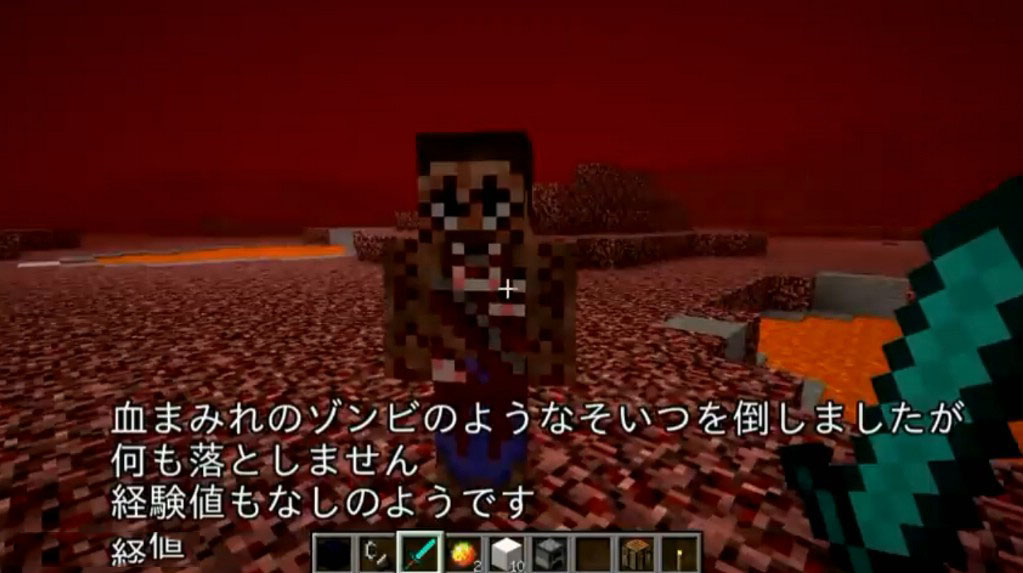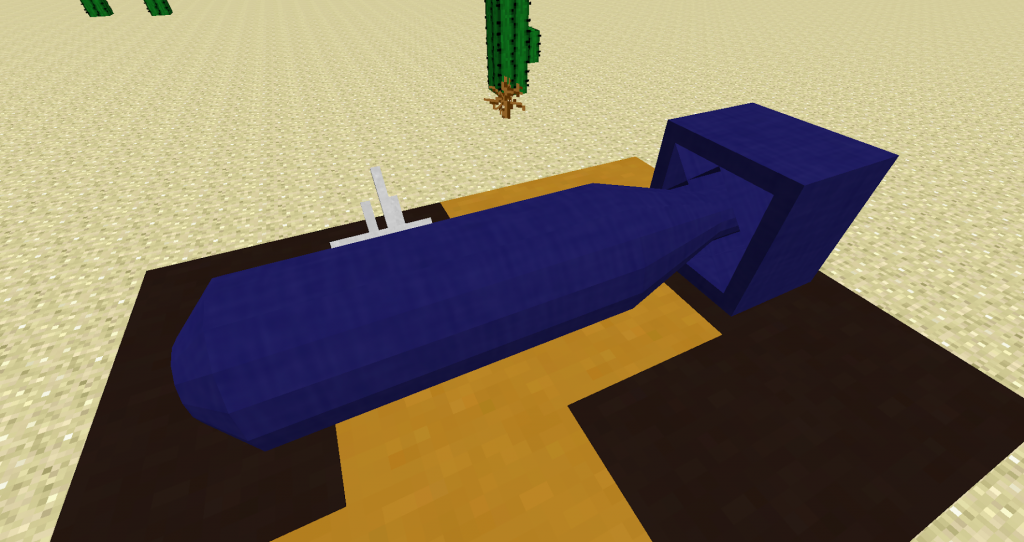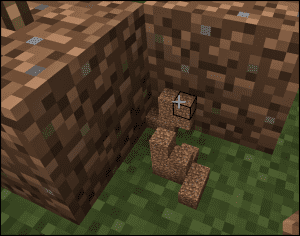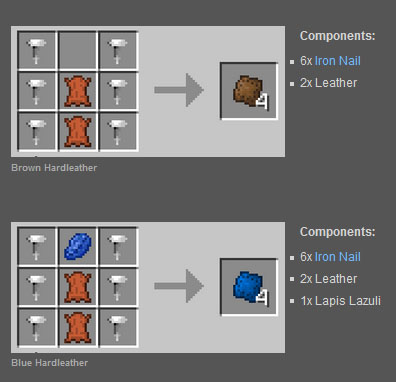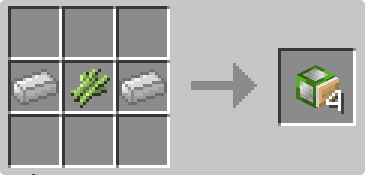Dragon Ball Mod add 7 dragon balls to your world. You can craft a dragon radar to find them like in the DragonBall series. However, the radar points to ball no. 1, then no. 2, etc… Not like the series but whatever!
![]()
This mod is about getting you to adventure far and wide in search of the balls, which is intended for survival, and claim the ultimate reward. You can wish for anything you desire (not really, but it’s still good). Once you find the last ball, they re-spawn on the map in different locations, so you can keep finding them and making new wishes!
The way the wishes work is after gathering all 7, Shenron, the Eternal Dragon should appear… but He doesn’t, you just put the balls in a crafting grid in exchange for a Wish (its an item?) You set this wish in the crafting grid and what you get depends on where you place it. Placing it in the bottom middle gives you a different wish.
This mod also adds a Flying Nimbus as a wish, it allows you to fly whenever it’s in your inventory so I recommend this as your first wish. It will make finding them again much easier.
![]()
![]()
![]()
![]()
Crafting Recipes:
Crafting the radar to find the balls.
![Dragon Ball Mod Crafting Recipes 1]()
It’s a shapeless recipe for the wish.
![Dragon Ball Mod Crafting Recipes 2]()
Here is something you can get! Great Saiyaman’s Helmet!
![Dragon Ball Mod Crafting Recipes 3]()
This is how you can get to the ‘next page’ of wishes
![Dragon Ball Mod Crafting Recipes 4]()
Requires:
Minecraft Forge
How to install Dragon Ball Mod:
- Make sure you have already installed Minecraft Forge.
- Locate the minecraft application folder.
- On windows open Run from the start menu, type %appdata% and click Run.
- On mac open finder, hold down ALT and click Go then Library in the top menu bar. Open the folder Application Support and look for Minecraft.
- Place the mod you have just downloaded (.jar file) into the Mods folder.
- When you launch Minecraft and click the mods button you should now see the mod is installed.
The post [1.11.2] Dragon Ball Mod Download appeared first on Minecraft Forum.