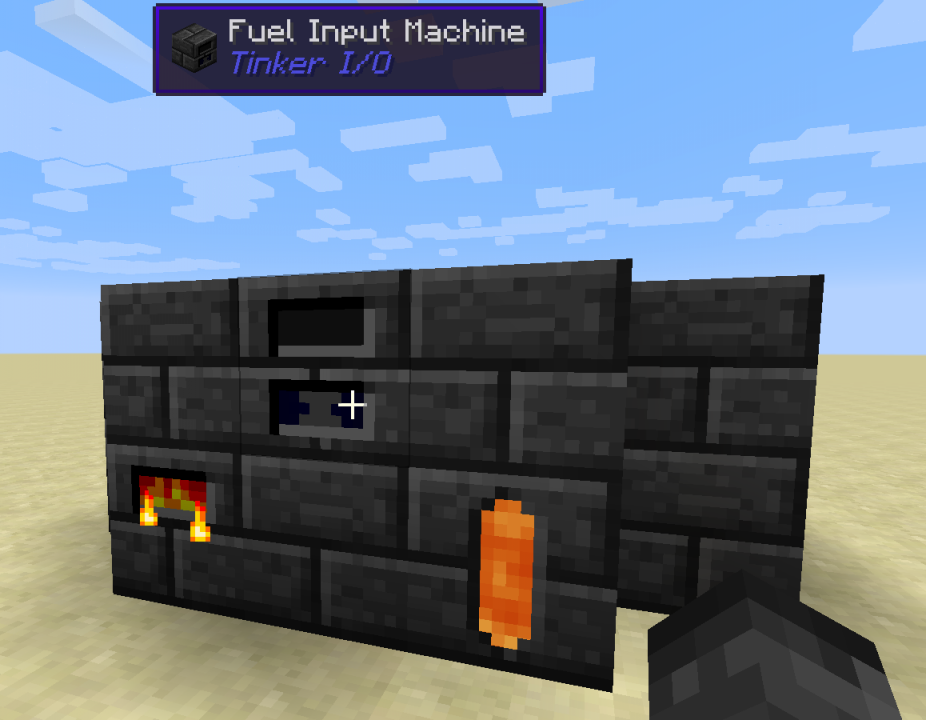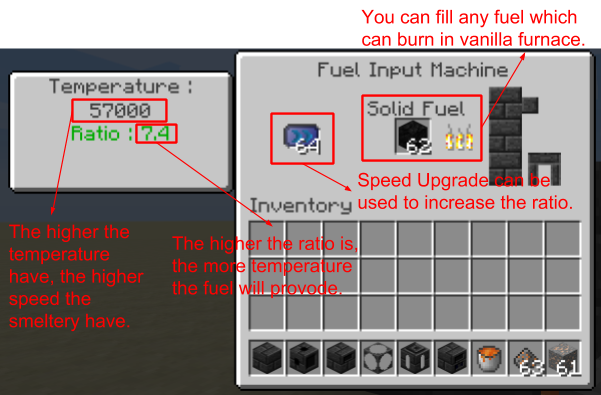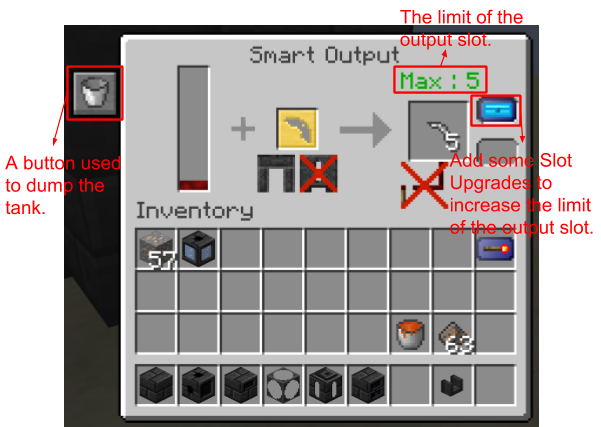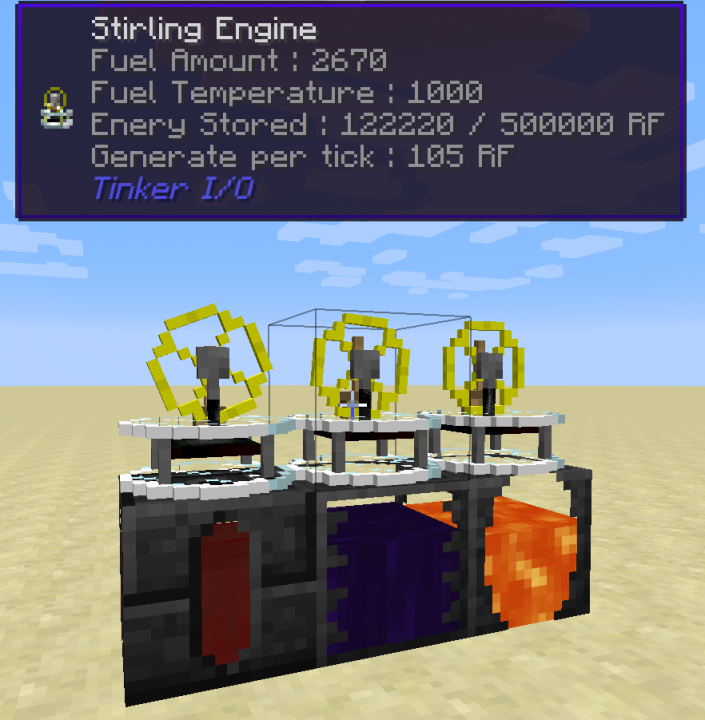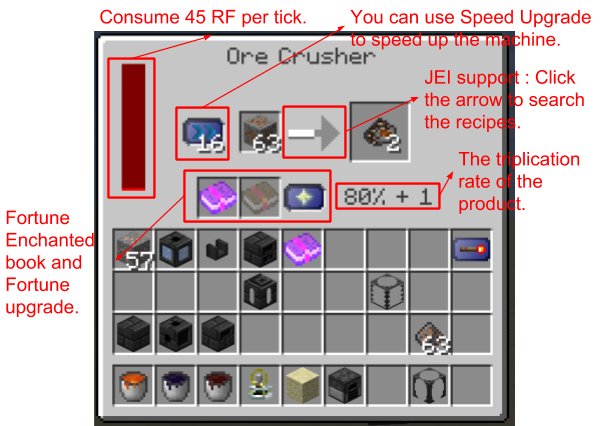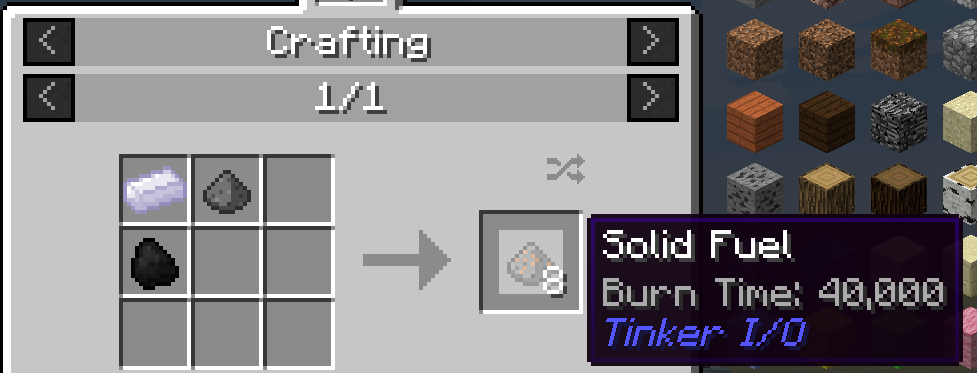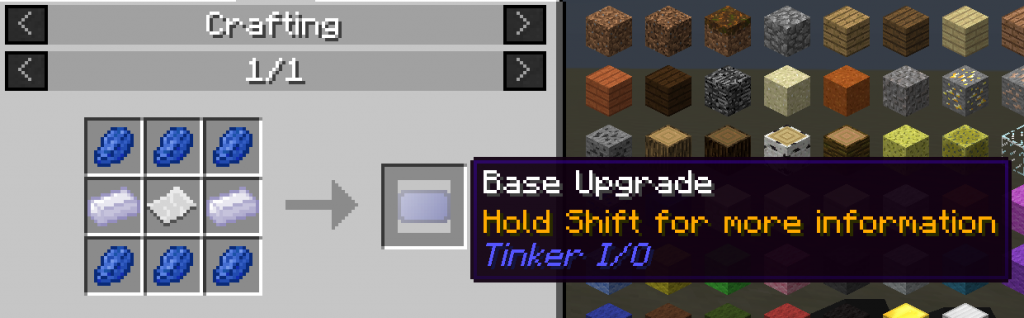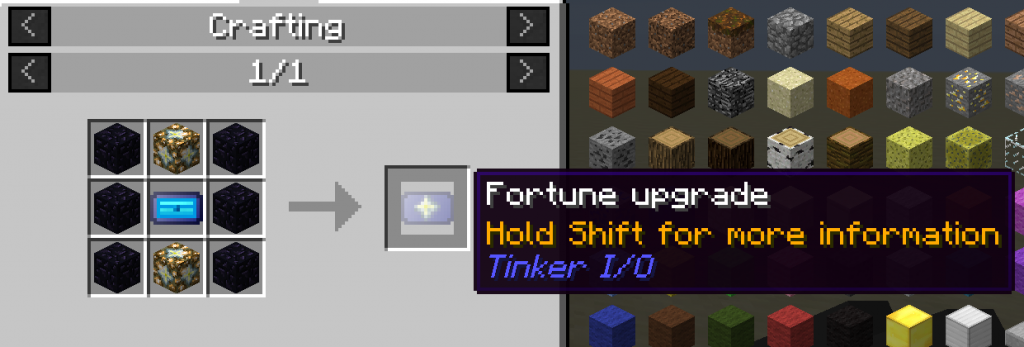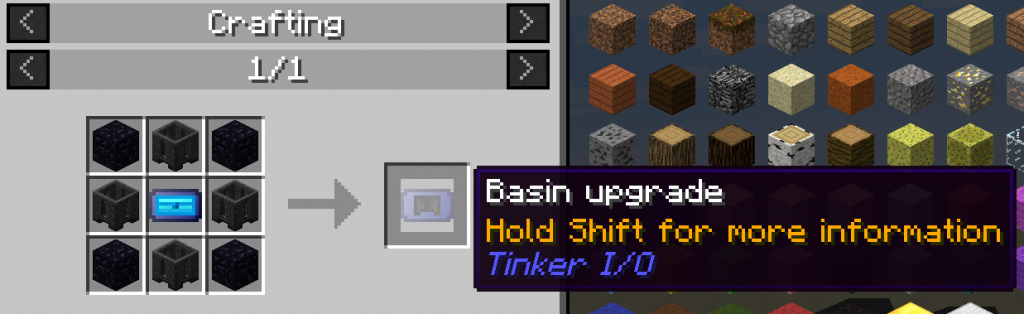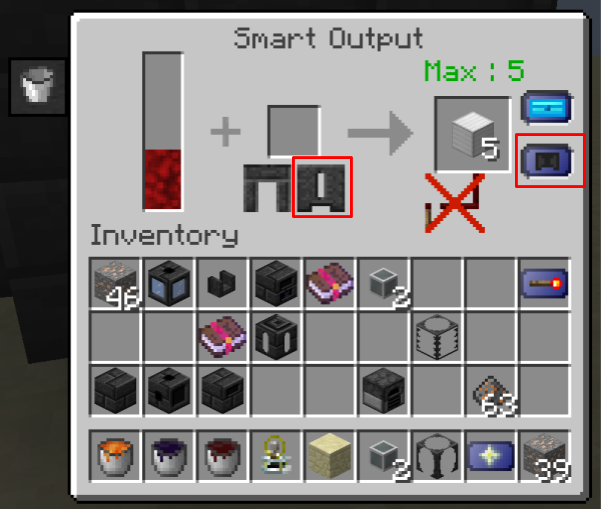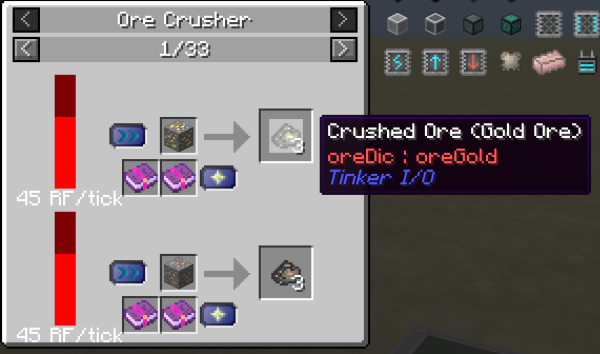Tinker I/O Mod is an addon for Tinkers’ Construct Mod. This mod adds some blocks and items to extend the function of TConstruct Smeltery.
![]()
Features and Crafting Recipes:
Blocks:
Fuel Input Machine
Fuel Input Machine is a machine which is able to filliing any burnable items into the Smeltery. By filling fuel into the smeltery, the temperature and speed of the Smeltery will be increased. For some items which contain higher fuel value, the smeltery can operation even faster.
Fuel Input Machine can be located any where of the smeltery structure.
![Tinker IO Mod Features 1]()
![Tinker IO Mod Features 2]()
Smart Output
Smart Output is a machine designed to replace Casting Table and Basin.
![Tinker IO Mod Features 3]()
![Tinker IO Mod Features 4]()
Stirling Engine
Stirling Engine is a RF generator added byTinker I/O. The Engine must be placed above TConstruct’s tank to work properly. The efficiency of Stirling Engine is determined by the temperature of the liquid.
![Tinker IO Mod Features 5]()
Ore Crusher
Ore Crusher can curshed ores into Crushed Ore. Crushed Ore and Ore Dust is not the same. Thus, it can’t be burned in vanilla furnance. Instead, you have smelt Crushed Ore into Pure Metal by Smeltery. And you can only use Smart Output to cast Pure Metal into ingot.
![Tinker IO Mod Features 6]()
![Tinker IO Mod Features 7]()
What a beautiful block
Just a material for crafting. Isn’t it beautiful?
![Tinker IO Mod Features 8]()
Items:
Solid Fuel
Solid Fuel is a item which is able to burning in vanilla furnance. Filling Solid Fuel into Fuel Input Machine can produce high temperatures and speed up the Smeltery.
![Tinker IO Mod Features 9]()
Base Upgrade
Base Upgrade is the baisc item to make other upgrades of Tinker I/O.
![Tinker IO Mod Features 10]()
Slot Upgrade I~IV
You can use Slot Upgrade to increase the output slot size of Smart Output.
In Smart Output:
- Each Slot Upgrade I can increase 1 output slot.
- Each Slot Upgrade II can increase 2 output slot.
- Each Slot Upgrade III can increase 3 output slot.
- Each Slot Upgrade IV can increase 4 output slot.
![Tinker IO Mod Features 11]()
Fortune Upgrade
Fortune Upgrade can increase 30% triplication rate of Ore Crusher.
![Tinker IO Mod Features 12]()
Redstone Upgrade
Using Redstone Upgrade, Smart Output can be control by redstone signal.
![Tinker IO Mod Features 13]()
Speed Upgrade
Speed upgrades can be placed in Ore Crusher and Fuel Input Machine.
![Tinker IO Mod Features 14]()
Basin Upgrade
The upgrade can enable the Basin Casting mode of Smart Output.
![Tinker IO Mod Features 15]()
![Tinker IO Mod Features 16]()
Crushed Ore
Crushed Ore and Ore Dust is not the same. (Thus, it will NEVER added into Ore Dictionary). You have to smelt Crushed Ore into Pure Metal by the Smeltery. And you can only use Smart Output to cast Pure Metal into ingot.
![Tinker IO Mod Features 17]()
![Tinker IO Mod Features 18]()
![Tinker IO Mod Features 19]()
Fuel Input Machine
Tinker I/O adds an item called “Solid Fuel”. Put the Fuel Input Machine next to close to the Smeltery Controller, and you can use this machine to put the Solid Fuel into the Smeltery Controller. As long as you collocate with “Speed Upgrade”, you can transform metals into the form of liquid immediately.
Smart Output
Smart Output can be used to replace Casting Table. Its output speed is faster than Casting Table. Collocating with the Fuel Input Machine, thus, it becomes a faster and cheaper mineral processing system.
Requires:
Minecraft Forge
Tinkers’ Construct Mod
How to install Tinker I/O Mod:
- Make sure you have already installed Minecraft Forge and Tinkers’ Construct Mod.
- Locate the minecraft application folder.
- On windows open Run from the start menu, type %appdata% and click Run.
- On mac open finder, hold down ALT and click Go then Library in the top menu bar. Open the folder Application Support and look for Minecraft.
- Place the mod you have just downloaded (.jar file) into the Mods folder.
- When you launch Minecraft and click the mods button you should now see the mod is installed.
The post [1.8.9] Tinker I/O Mod Download appeared first on Minecraft Forum.