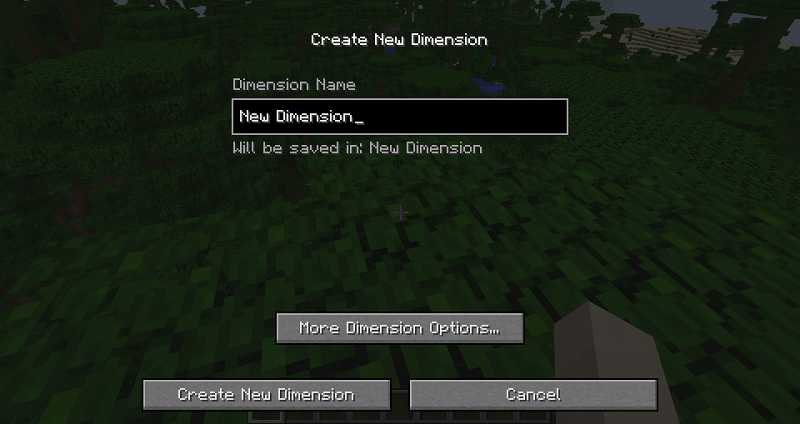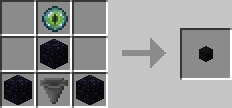Mob Grinding Utils Mod is a mod designed to encourage players to create new ways for farming mobs for drops and experience. Contained in the mod is a fully modular system for players to explore and used to get the most out of their mob farms.
Below is a list of blocks, items, and the various features.
![Mob-Grinding-Utils-1.gif]()
Mob Fans. (Moves Mobs & Players in the Direction it Faces)
Mob Fans are designed to allow players to push mobs all over the place in all directions even vertical. The Mob Fan Block has 3 upgrade options to expand its capabilities – Width, Height and Distance modifiers. You can click the block to Open a GUI to add upgrades. Mob Fans are activated with a redstone signal and can also be used to move players. Placing a single block anywhere in the direct path of the Mob Fan will limit its range to that block. Mob Launchers and Air Elevators are some of the fun ways these blocks can be used.
![Mob-Grinding-Utils-2.png]()
Fan Upgrades
Width:
![Mob-Grinding-Utils-3.png]()
Height:
![Mob-Grinding-Utils-4.png]()
Distance:
![Mob-Grinding-Utils-5.png]()
Absorption Hopper. (Sucks up Items and XP Orbs and distributes to Inventories & Tanks)
The Absorption Hopper is a block that will suck up any mob drops and experience orbs within its range. The Basic range for an Absorption Hopper is a 3 block radius – this can be increased with upgrades. You click the block to open a GUI for the upgrades. The Absorption Hopper can store 16 Buckets of Fluid XP in its internal tank and has a large inventory for item collection. The Absorption Hopper can be configured on every side to push out items to inventories OR Fluid XP to fluid tanks. Other mods (such as Ender IO) can pull both Fluids and Items from sides.
Breaking an Absorption hopper will drop all the items it contains but the fluid will be lost.
![Mob-Grinding-Utils-6.png]()
Absorption Hopper Distance Upgrade
![Mob-Grinding-Utils-7.png]()
Singularity Tank. (Portable Fluid Tank Holds 32 Buckets)
The Singularity Tank is a basic fluid tank that will hold 32 Buckets of any fluid. The Singularity Tank will retain any fluids it contains when broken which makes it a simple and portable fluid transport system.
![Mob-Grinding-Utils-8.png]()
XP Tap. (Attach to Tank to spawn XP Orbs)
The XP Tap can only be placed on the side of a Singularity Tank. The XP Tap can be turned on and off when required to convert Fluid XP, contained in the tank, back in to XP Orbs for when you need to top up your XP levels.
![Mob-Grinding-Utils-21.png]()
Iron Spikes. (Spikes for Mob traps)
Iron Spikes are a basic block that can be placed on any side of a solid block. Iron Spikes will damage mobs and players when they come in to contact with them. Mobs will drop XP and their normal drops.
![Mob-Grinding-Utils-9.png]()
The Mob Masher. (Mashes up Mobs)
The Mob Masher is a block used to maximise mob drops by being modular with several upgrade options.
Vanilla enchants are available as upgrades beyond normal levels. You click the block to Open a GUI for the upgrades. The upgrades are as follows: Sharpness, Looting, Smite, Fire Aspect, Bane of Arthropods and a special non-vanilla upgrade, Beheading which increases mob head drops (10% per level up to 100%). Compatibility with Ender IO means Enderman heads will also drop if Ender IO is installed. The Mob Masher can be placed on any side of a solid block and is activated via a redstone signal.
![Mob-Grinding-Utils-10.png]()
Mob Masher Upgrades
Sharpness:
![Mob-Grinding-Utils-11.png]()
Looting:
![Mob-Grinding-Utils-12.png]()
Smite:
![Mob-Grinding-Utils-13.png]()
Fire Aspect:
![Mob-Grinding-Utils-14.png]()
Bane of Arthropods:
![Mob-Grinding-Utils-15.png]()
Beheading:
![Mob-Grinding-Utils-16.png]()
Wither Boss and Dragon Mufflers. (Muffles Boss Death sounds and Hides Boss Bars)
Both these blocks work in the same way for their respective boss. When a Muffler is placed in the world the sound of the boss death is negated – this removes the annoying thump heard globally for Wither Boss Farms. The Muffler Block effect has an 8 block radius for sound cancelling. Vanilla now features stacking Boss Bars which can be annoying and take up a lot of screen space – no problem – just click on The Muffler Block and the respective boss bars will be hidden from view (click again to show the bars). The Boss Bar hiding option is player independent not global.
![Mob-Grinding-Utils-17.png]()
![Mob-Grinding-Utils-18.png]()
Fluid XP.
Just a fluid version of XP – Note: If Ender IO or Open Blocks (if/when it updates) are loaded; Mob Grinding Utils will defer its registration and textures to the other mod’s versions.
Mob Swabs & GM Chicken Feed Items (Mob eggs in survival)
Have you ever wanted Mob Spawn Eggs to drop in Survival? Well, the Mob Swab enables this function. You can just use a Mob Swab on the mob you want the egg for and it will retain that mob’s ‘DNA’ and give you a Used Mob Swab. Then you craft the Used Mob Swab with Seeds and a Bucket of Fluid XP – this will give you some GM Chicken Feed. When you feed a Chicken with the GM Chicken Feed, something magical happens, and the Chicken will drop the Mob Spawn Egg you wanted. Mob Spawn eggs (as of MC 1.8+) can be right clicked on to a Monster Spawner Block and will change the spawner to the same mob as the Mob Egg. This means with other mods that allow you to move spawners you can create tailor made mob farms.
Note: Vanilla mobs with variants such as Wither Skeletons, Husks and Donkeys are not supported in this version but are planned for the future. Some mods still don’t register their mob’s spawn eggs correctly and as a result, some modded eggs will not work.
Mob Swab:
![Mob-Grinding-Utils-19.png]()
GM Chicken Feed:
![Mob-Grinding-Utils-20.png]()
Requires:
Minecraft Forge
How to install:
- Make sure you have already installed Minecraft Forge.
- Locate the minecraft application folder.
- On windows open Run from the start menu, type %appdata% and click Run.
- On mac open finder, hold down ALT and click Go then Library in the top menu bar. Open the folder Application Support and look for Minecraft.
- Place the mod you have just downloaded (.jar file) into the Mods folder.
- When you launch Minecraft and click the mods button you should now see the mod is installed.
The post [1.12] Mob Grinding Utils Mod Download appeared first on Minecraft Forum.