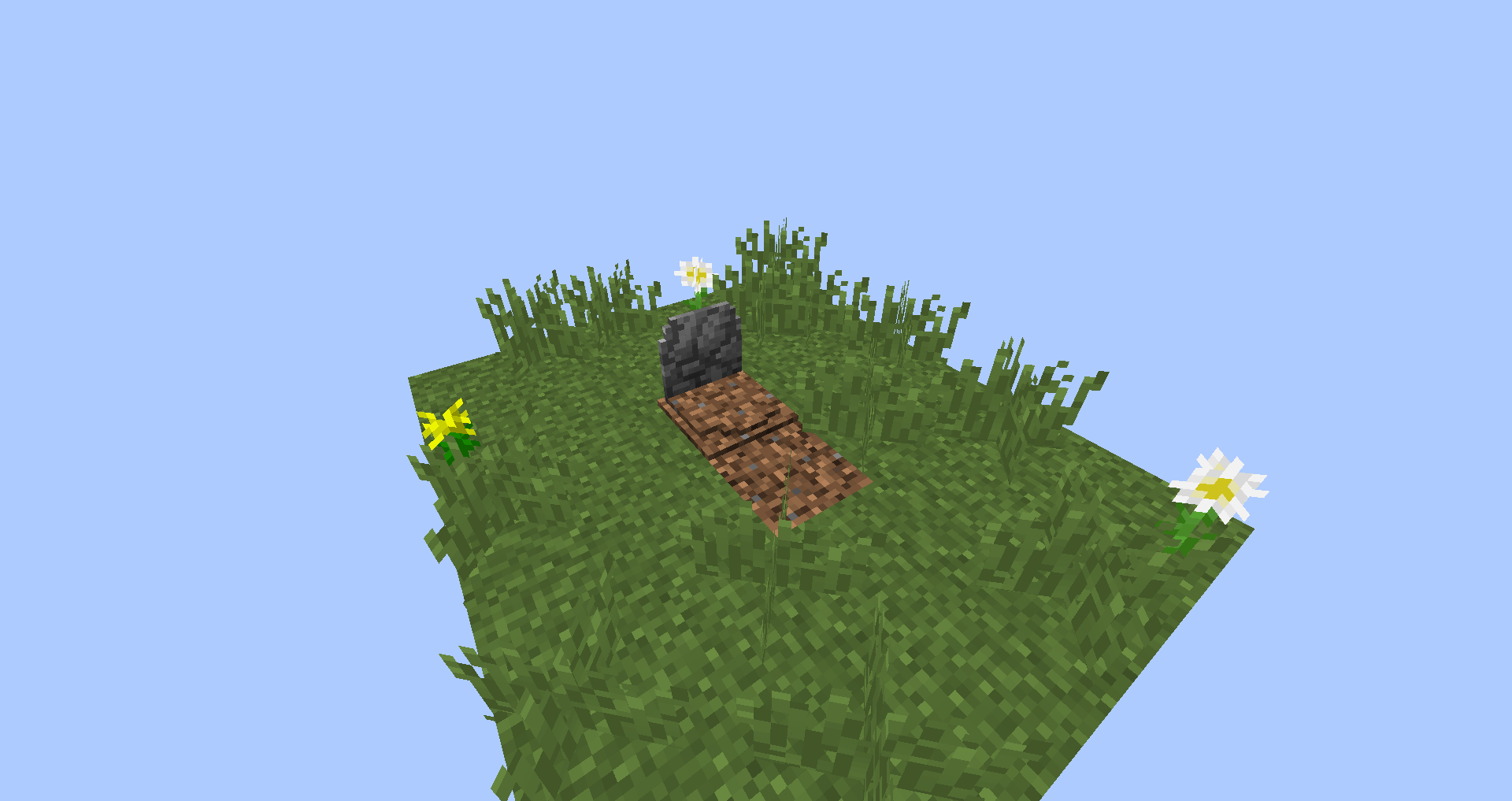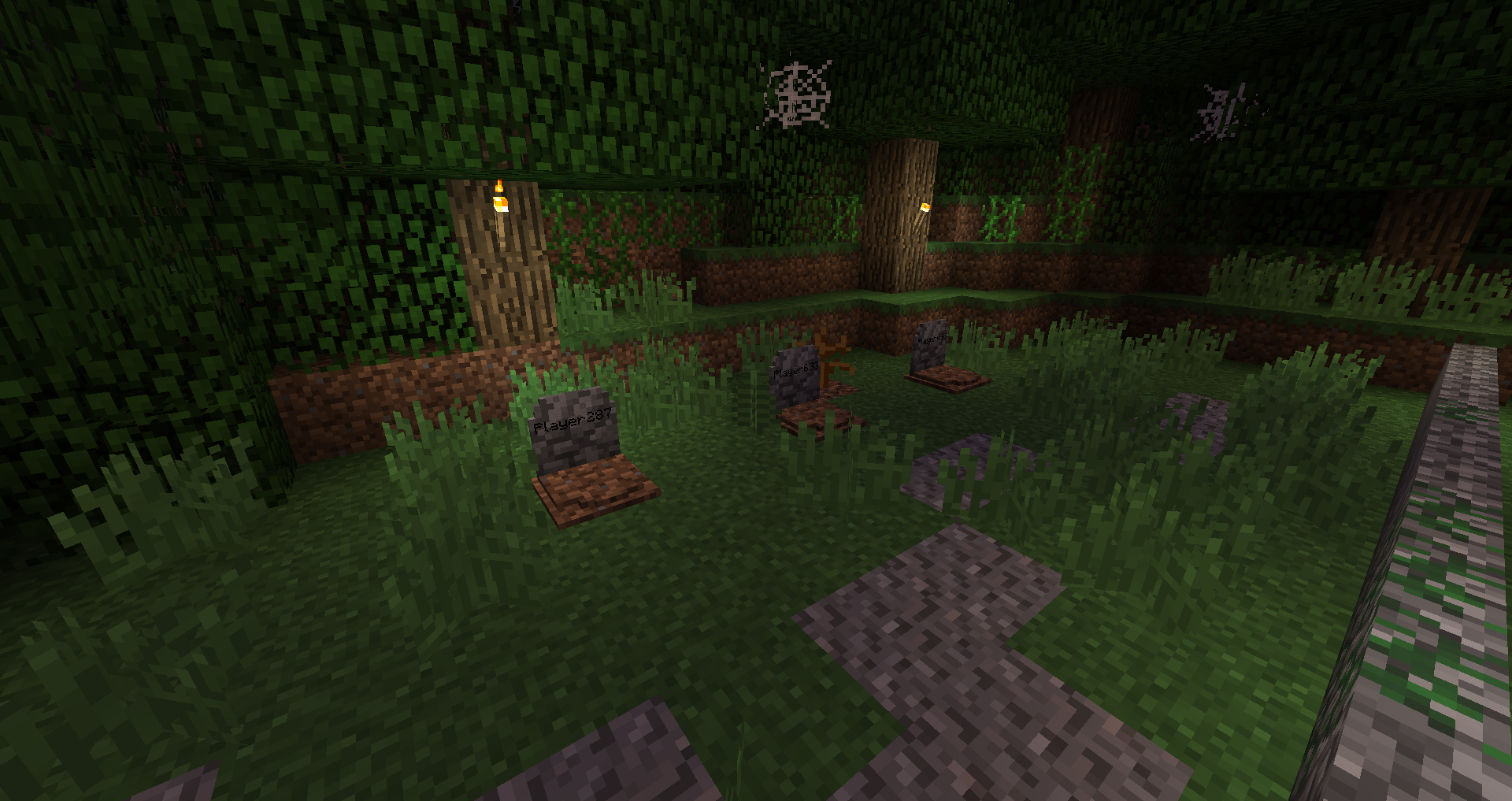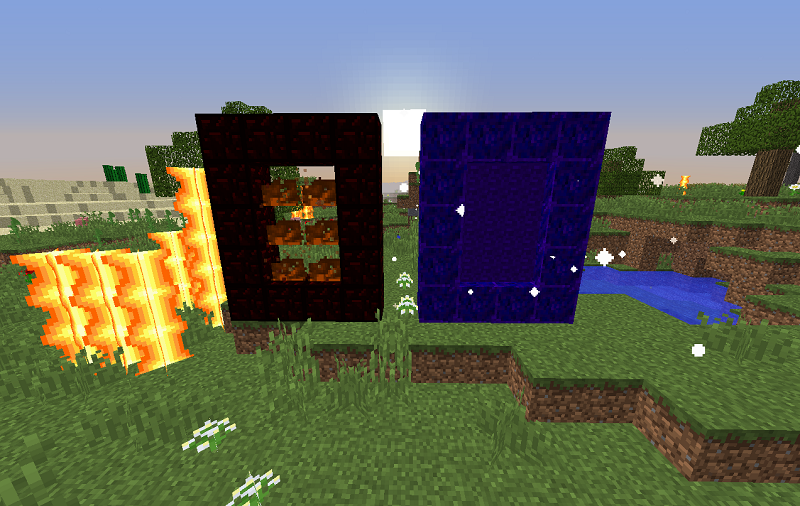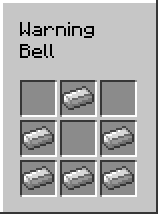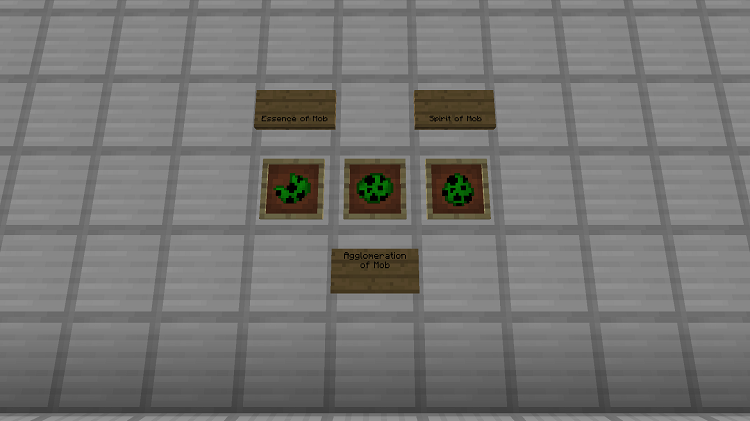Dark Utilities Mod is a utility mod which adds new blocks and items which can be useful in every day modded play. Dark Utilities was made with other mods in mind, and has many addons. The list of addons include Just Enough Items, Waila, Thaumcraft, Baubles and Chisel. It can be very difficult to maintain documentation for mods like Dark Utilities. Because of this, the mod aims to document itself in game. It is extremely recommended that you also download Just Enough Items which will give you accurate recipes and descriptions of every Item and Block. Some brief documentation and spotlights of some cool features can be found below.






Note: This mod requires that Bookshelf also be installed.
Block Spotlight
- Vector Plate – The Vector Plate is a block that will push mobs in a specific direction, similarly to a conveyor belt. The Vector Plate has three different speed settings. These plates are very useful in mob farms, and can also be used to create automatic path ways. The Vector Plate will not push mobs (or players) that are sneaking.
- Sneaky Blocks – Sneaky Blocks are a type of block which can camouflage as other types of blocks. These blocks are extremely good at camouflaging themselves, and can even mimic Ice, Grass, Glass and Saplings! There are a few different types sneaky blocks, each serving a special purpose. One variant example is the Sneaky Lever, which can camouflage like the other sneaky blocks, but also serves as a Lever, allowing for completely hidden levers! Another variant is the Sneaky Obsidian block, which has the blast resistance of Obsidian, allowing for reinforced versions of normal blocks such as glass or leaves. There are also sneaky torches and false blocks.
- Feeder – The Feeder is a block that can be used to automate mob breeding. It can accept any vanilla animal food (seeds, wheat, carrots) and can be refilled via right clicking, or through a pipe/hopper. The food can be used to make any breed-able animal go into breeding mode. It can only hold 10 pieces of food, so it is best to automate it using hoppers or some sort of pipe.
Item Spotlight
- Mysterious Potion: cure – This mysterious potion can be used to cure zombie villagers. It can also be consumed to give a really nice saturation buff for a few seconds. These potions can only be found as dungeon loot, unless you have Thaumcraft installed. If you have Thaumcraft installed, the potion can also be used to cure tainted mobs.
- Prospector Ring – The Prospector Ring is a rare item which gives the player an additional level of efficiency. This ring will virtually increase the level of efficiency on the held item by one. So if your held item has efficiency 5 on it, it will act as if it had efficiency 6. This ring can be worn in the baubles slot. This ring will not stack with itself, but it will stack with the other rings in the mod.
- Ring of Fortunes – The Ring of Fortunes is a rare ring which gives the player an additional level of fortune. Like the Prospector Ring, the level of fortune on the held item is increased by one. If the held item had Fortune 3, it would behave as if it had Fortune 4.
Thaumcraft Addon
- A new research page, which can be unlocked by scanning any Item or Block from the Dark Utilities mod.
- All Items and Blocks in this mod are associated with aspects. They can be scanned, or broken down into essentia.
- Crucible recipes for the mysterious potions can be learned. This is the only way to currently craft them.
- Infusion Recipes for the Enchantment Rings. They are typically only found in dungeons.
- The Sword of the Mortifer is a new item only available when Thaumcraft is installed. This sword has a chance to deal all of its damage as dissolve damage, which can turn mobs into essentia crystals if it kills the target.
Baubles Addon
- Enchanted Rings can be worn in the baubles slot. If you right click with the ring in hand, it will also equip into a baubles slot, similarly to how you can right click armor to equip that.
- Crafting recipes for all blocks and items can bee seen in the recipe GUI.
- Descriptions have been provided for every single Item and Block in the mod.
- Special model fixes for some blocks in the mod.
- Sneaky Blocks will show their camo block in the HUD instead.
- The Timer block shows the remaining time in seconds before the next pulse goes off.
- A special addon for Chisel exists, however it currently does not add any content, or change anything for now.
Note: This mod requires that Bookshelf also be installed.
How to install:
- Download and install Minecraft Forge.
- Download the mod.
- Go to %appdata%.
- Go to .minecraft/mods folder.
- If the “mods” folder does not exist you can create one.
- Drag and drop the downloaded jar (zip) file into that.
- Enjoy the mod.
The post [1.12] Dark Utilities Mod Download appeared first on Minecraft Forum.